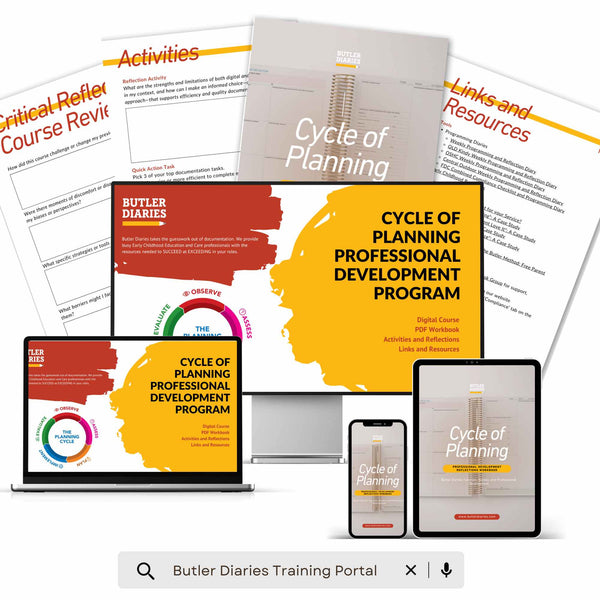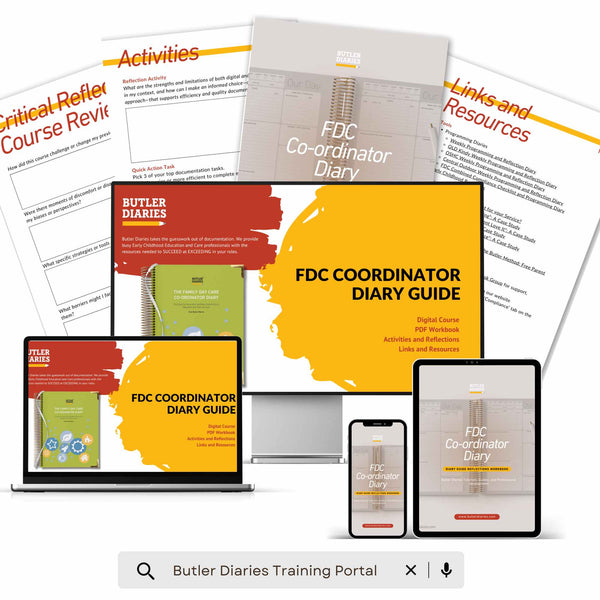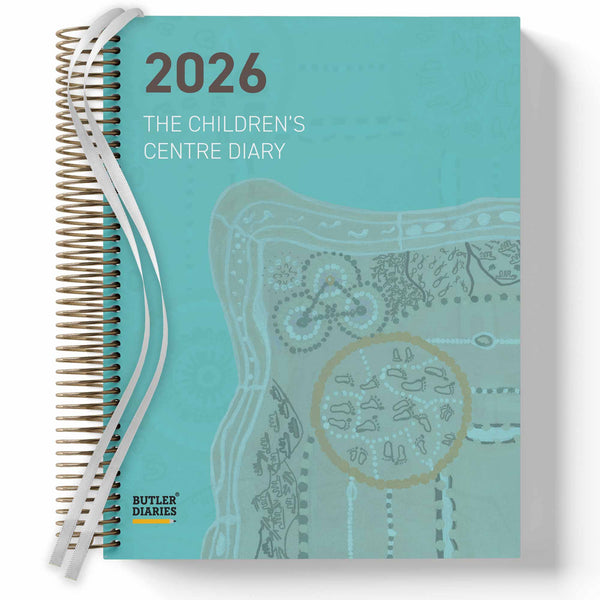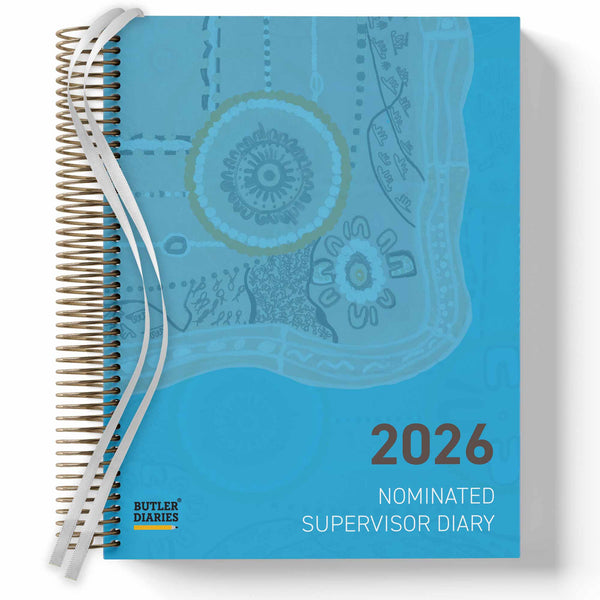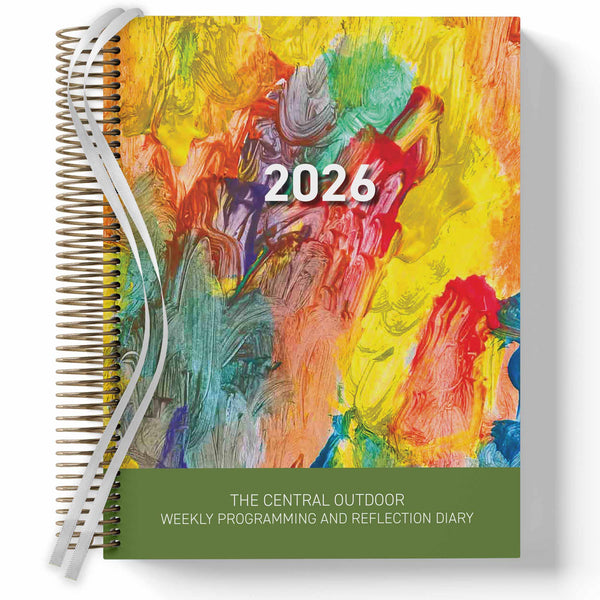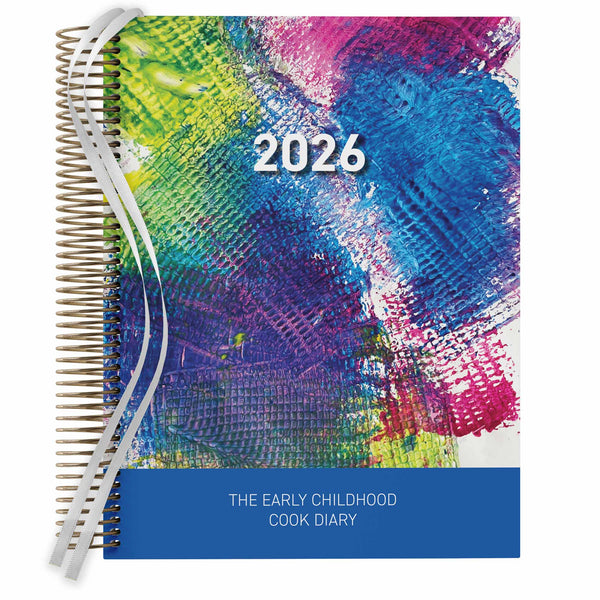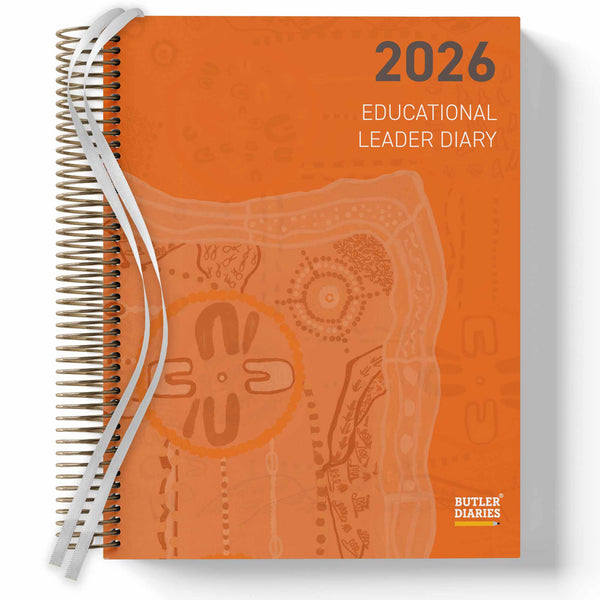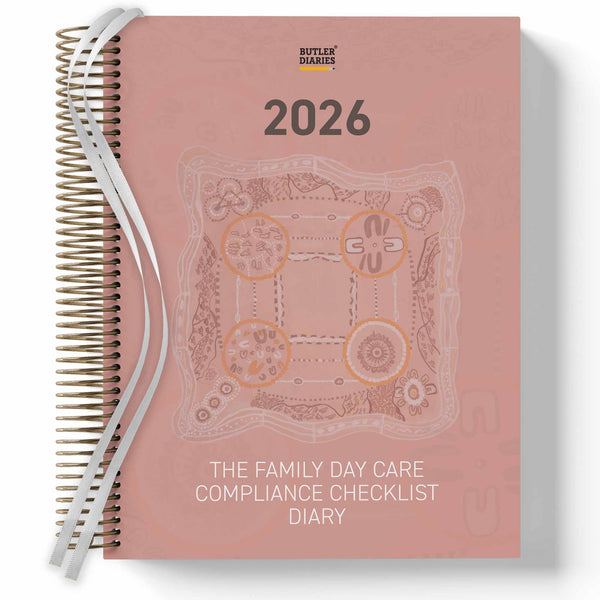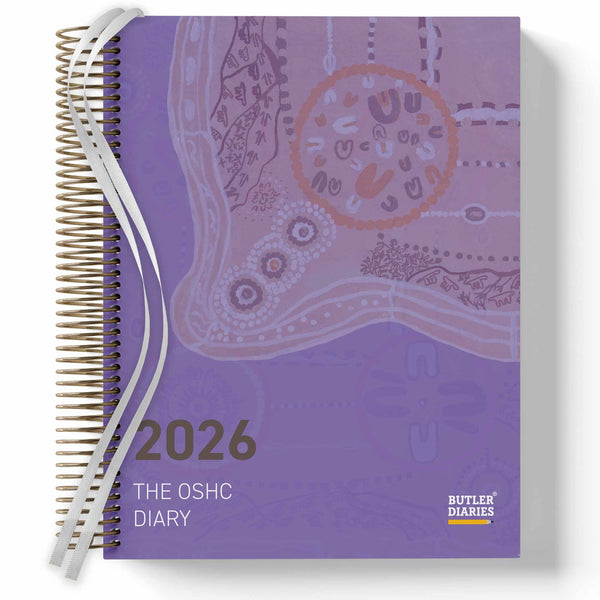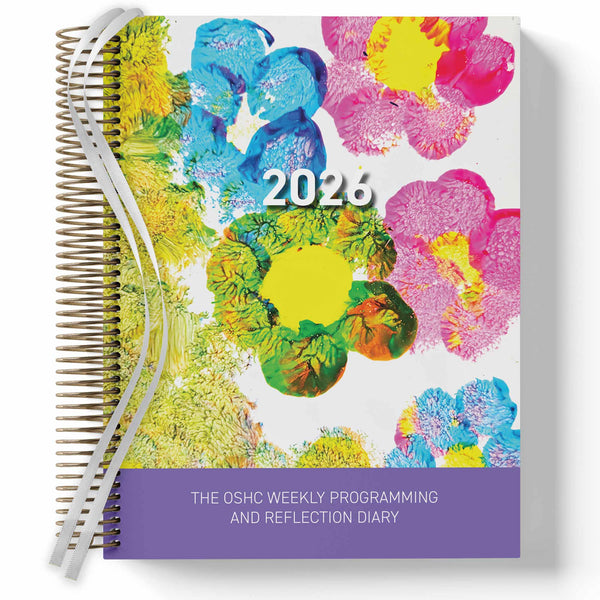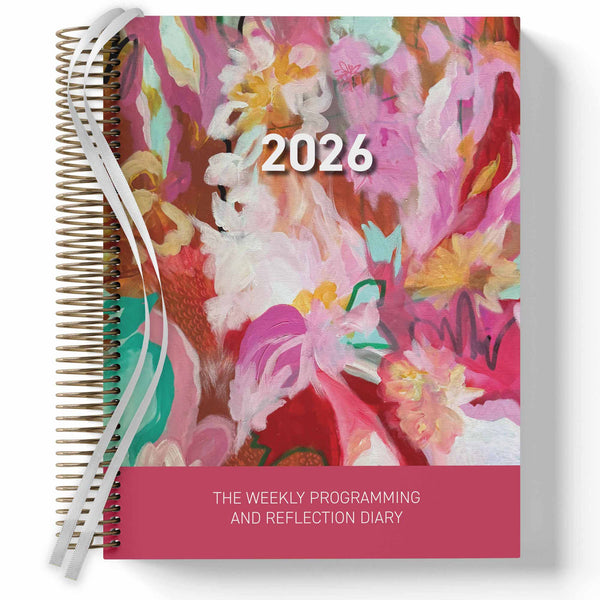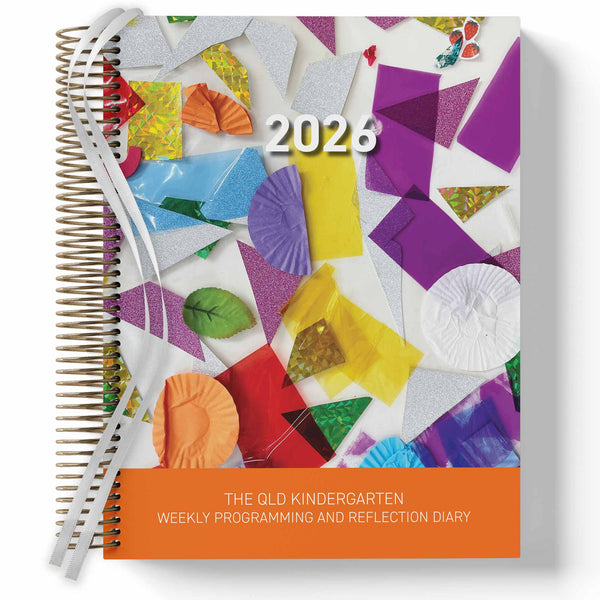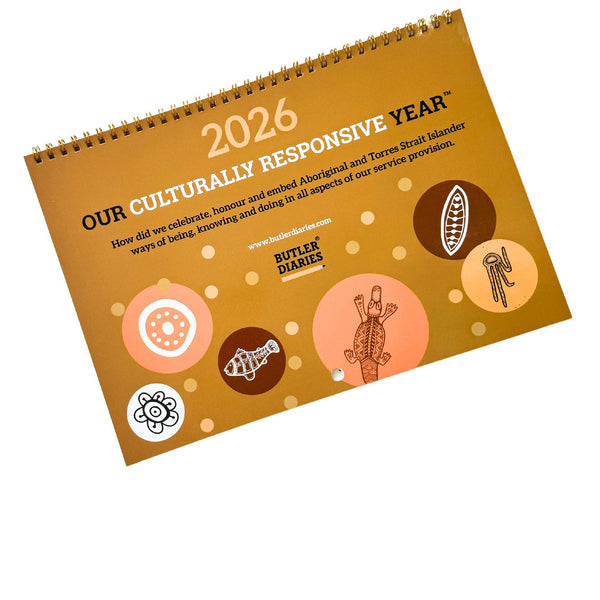Access the Training Portal
You can access the Training Portal directly here (you may be asked to login).
You can also access the portal by:
- Choosing a Digital Course from our collection of Professional Development and Training and checking out.
- Selecting 'Training Portal' in our main menu.
- Following the 'Visit our Training Portal' link inside your Account Draw.
- Underneath your order history inside your Account Portal.
Login using the email you used to purchase your account to see your purchased courses. If you do not have an account, login with any email to access the free courses.
About the Butler Training Portal
The Butler Training Portal has been developed as another avenue of support for our customers. It includes a range of training opportunities such as:
- Tutorials, these are short 5-15 minute video tutorials that cover key topics or questions to support you in using your Diaries and Butler Resources.
-
Guides, these are 10-60 minute guides that focus on a particular Diary or resource and provide support on how to use the different features included.
- Professional Development, these are longer 30-90 in-depth professional developments that focus on core principles in ECEC in the context of your Diary or Resource.
The Butler Training Portal is an ongoing tool that will continue to feature new trainings. You can see what is available and coming soon inside the portal or in our online store. If you have any feedback on what you’d like to see next, email us at training@butlerdiaries.com.
Whole Service and Bulk Access
Services looking to purchase for their whole staff can email us at info@butlerdiaries.com for a quote on bulk access.
How the Butler Training Portal Works
Purchase your Course
Find the course that interests you in our online store and check out as normal. On the confirmation page after you’ve ordered, you’ll be asked to create a password to activate your account. You will then be redirected to the training portal. If you missed this, you can also follow the prompt in the email you would have received after purchase to make your account.
Training Portal Login
You can return to the Butler Training Portal by selecting ‘Training Portal’ in our website menu and logging in with the email you used to order and the password you created.
Your Training
Inside the portal, you will see all the available Butler tutorials, guides, and professional development. Any free training or training that you have purchased will be accessible inside the portal. Click on the training to enter.
On the left-hand side, you will see the modules or steps in the course and on the right-hand side any downloadable resources. You can progress through by reading and watching each module or step and selecting ‘complete and continue’ to move to the next. The courses will often include links to further support resources that relate to the topic and reflection questions or activities.
You will always have access to your paid training and can return to them as often as you like.
Sign Up Now
Courses that say ‘Sign up now’ are paid courses that you can access by purchasing the training. Select the ‘Sign up now’ link to purchase the course and gain access.
Coming soon
Courses that say ‘Coming soon’ are in production and will be available soon. You can follow our socials and sign up to our newsletter to stay up to date on available training courses.
What's Included in the Tutorials, Guides and Training?
As a basis, the tutorials, guides and training include:
- PDF Workbook you can print or type directly into to keep your notes and reflections,
- Activities and critical reflection prompts to help you apply your learnings,
- Links and resources on the topic, and
- the digital course.
Our professional development courses are more in-depth and may include more resources.
You will also receive a certificate upon completion of paid courses.
The best way to find out what is included is to check the product page in store.
FAQs and Support
For any questions, please get in touch with the team at support@butlerdiaries.com.